Diagnostic Tool
Diagnostic tool latest version is the ver1.63
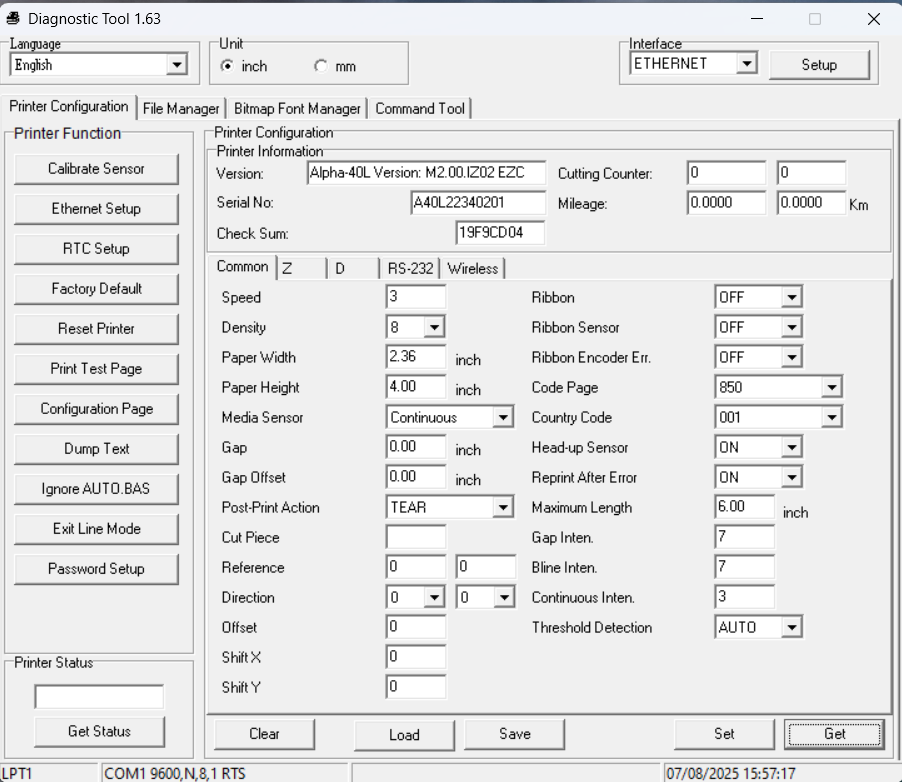
in the main page you can setup the parameters of the printer: speed, density,etc
You have also the below buttons to set specific configuration:

Calibrate sensor for initial setup
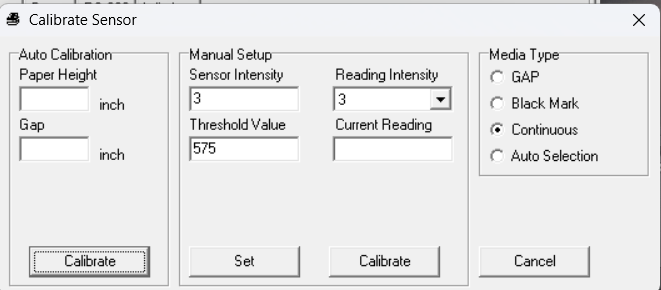
configure Ethernet (if present)
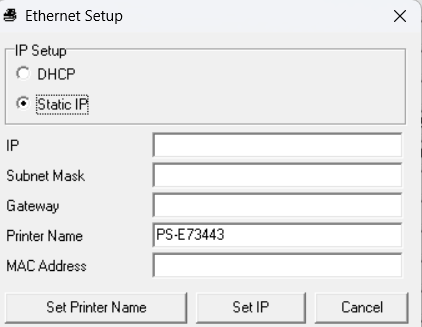
Setup the Real Time Clock
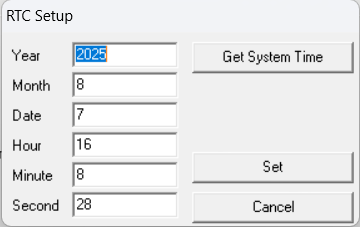
set the printer to Factory Default
Reset the Printer
Print a test page
Print a CONFIGURATION PAGE
Enter in DUMP mode
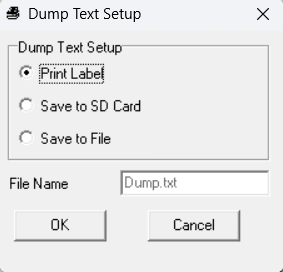
Ignore Auto.BAS
Exit Line ModePassword Setup
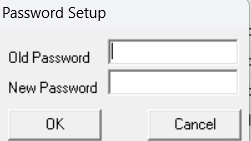
It is possible to set a password to block the access to the display options
NOTE:
The diagnostic tool is the old software and is not recommended because it is not supported by new versions of Windows.
It is recommended to use the new TSC Console software.
